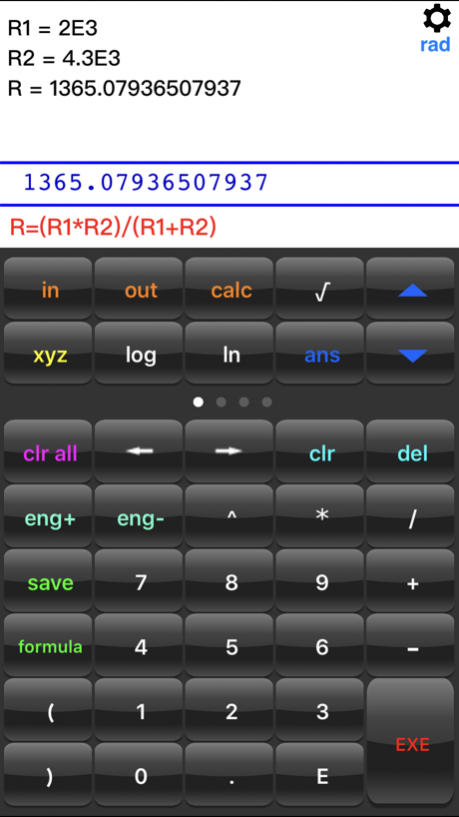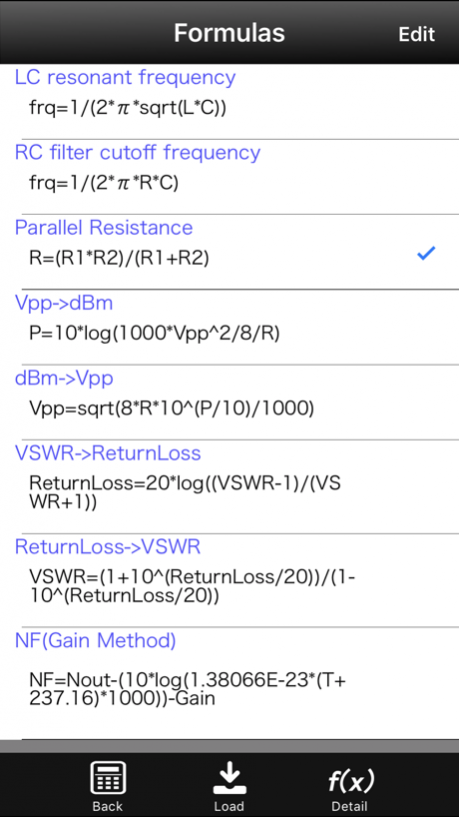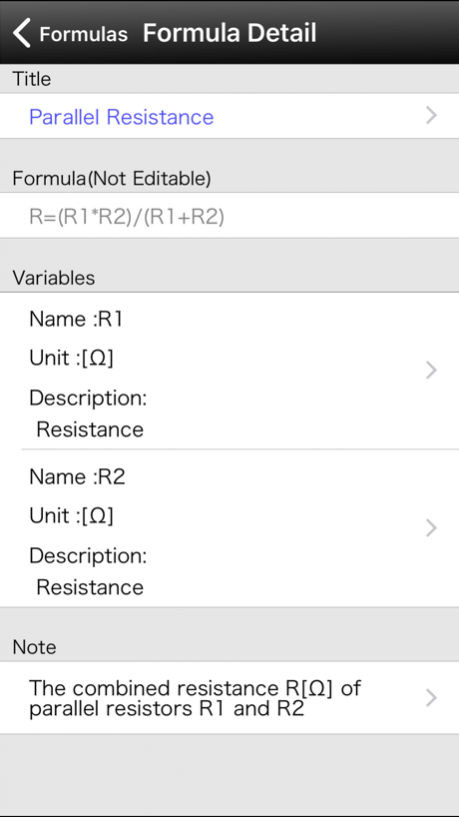CalcX 3.1
Continue to app
Paid Version
Publisher Description
Easy to use practical function calculator. Save user-defined formulas and reuse calculation history.
CalcX is a string-input scientific calculator enabling user-defined functions.
Main features:
・Allows equations to be entered directly as they are written (text string input).
・Supports many kinds of general elementary functions.
・User-defined functions can be entered, loaded and saved.
・Allows the adding of a name for a user-defined function, as well as its unit and content descriptions.
・Any alphabetic or numeric character can be used for a variable name.
・Allows the playback of previously calculated simulations.
・Calculation history remains on the scroll display.
・Operates in both portrait and landscape modes.
Frequently used formulas, or complex equations, can be stored and called up quickly as and when required.
A description can be attached to each stored formula to avoid later confusion.
Interactive input of variables allows for the easy substitution of new values for comparing the results.
Calculation results can be converted into the engineering notation using eng+and eng- keys, where exponents are displayed in multiples of three. This is convenient for changing a unit with a prefix such as Giga and Mega.
Oct 23, 2017 Version 3.1
This app has been updated by Apple to display the Apple Watch app icon.
Bug fixes.
About CalcX
CalcX is a paid app for iOS published in the System Maintenance list of apps, part of System Utilities.
The company that develops CalcX is GEOCHELONE. The latest version released by its developer is 3.1.
To install CalcX on your iOS device, just click the green Continue To App button above to start the installation process. The app is listed on our website since 2017-10-23 and was downloaded 2 times. We have already checked if the download link is safe, however for your own protection we recommend that you scan the downloaded app with your antivirus. Your antivirus may detect the CalcX as malware if the download link is broken.
How to install CalcX on your iOS device:
- Click on the Continue To App button on our website. This will redirect you to the App Store.
- Once the CalcX is shown in the iTunes listing of your iOS device, you can start its download and installation. Tap on the GET button to the right of the app to start downloading it.
- If you are not logged-in the iOS appstore app, you'll be prompted for your your Apple ID and/or password.
- After CalcX is downloaded, you'll see an INSTALL button to the right. Tap on it to start the actual installation of the iOS app.
- Once installation is finished you can tap on the OPEN button to start it. Its icon will also be added to your device home screen.